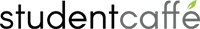Students often forget that there’s more to doing well in their classes than acing tests and cranking out essays. In fact, colleges want their students to think critically, not to memorize. Some students new to online classes struggle to apply themselves in the virtual classroom, but there are tricks that can help them excel in class and beyond.
What can I do to stay on top of my online studies?
Online classes might be unlike any classes you’ve previously taken in high school or college. You can prepare yourself by first understanding the structure of online classes. Then, to get into your groove and to maximize your learning, put these tips into practice:
- Draw the line between work and play. These days, students have online accounts on apps and websites for news, dating, shopping, gaming, and much more. Separate your online classes from your other online activities. If you’re opening your laptop to do work, make sure your course content fills your entire screen. Don’t scroll through Reddit or play a game of Solitaire as you listen to a lecture. If you have trouble making yourself do this, you can use an app to help you focus. SelfControl is an app for Mac users that forbids access to certain websites for specified time frames. StayFocused does the same for a Google Chrome browser. Block distracting websites while you engage with your class materials or homework. Likewise, you’re going to want to put your phone on silent and stash it out of arm’s reach while you’re doing classwork. Having an app on your computer won’t do you much good if you’re busy browsing Instagram on your phone.
- Create your workspace. The thing about online classes is that you can do your work while wearing pajamas, reclining upside down, eating a meal, or doing all three at the same time. While this sounds liberating, your environment should help you focus. Very few people learn best while multitasking. You may find that you need to be dressed professionally and sitting at your desk to take your studies seriously. Know yourself. If you’ll fall asleep while doing work in bed, don’t ever let yourself develop the habit. Carve out your own space to study. Clear off that desk in your basement and move it into your living room. Study from a specific chair at your kitchen table and eat on the other side. Associating your studies with a certain place will help you get into study-mode quickly.
- Do your work ahead of time. Online classes do not benefit procrastinators. If you wait until the last minute to do your work, the course materials may expire and become inaccessible. Even if you can download them in the nick of time, you aren’t giving yourself any room for error. Lectures and homework assignments can sometimes be confusing. Do your work early so that you have enough time to confer with your classmates and professor if you have questions. Since you can’t guarantee that anyone, especially your professor, will be available when you need them at 2:00 a.m., log on early in the week. This will give you time to determine if there’s anything puzzling about the week’s lesson and give your professor time to answer your questions by email if need be.
- Devise a schedule. In an asynchronous course, you can technically access the materials whenever you like. You could log on to the course platform Monday this week and Thursday next week, but a schedule like that is erratic. With long gaps between your work, you’re likely to forget the material from the previous class. Pick a time slot that works for you each week and stick to it. Convince yourself that you need to log on during that specific time frame every week, and only take advantage of the flexibility if your work schedule changes or you get sick.
- Take breaks from screen time. Staring at a screen for long periods of time can strain your eyes and your back muscles. Take frequent stretch breaks (if you wear a fitness tracker, you can set it to remind you to move each hour), and try to give your eyes a rest. A good rule of thumb is this: for every 20 minutes you stare at a screen, let yourself stare at distant objects for 20 seconds.
What resources are available to me and other online students?
If you are enrolled at a brick-and-mortar college, you have many campus resources available to you. Your school’s IT department can help you troubleshoot your devices or set up software on your computer. You also have access to tutoring, library services, in-person meetings with your professor, and more. In addition to the academic services offered by your institution, you may also be able to take advantage of the health services that are available.
Students at online universities should check with their schools. While most online colleges do not have campuses, they may have partnerships with other schools or community resources that benefit students. For example, you may be able to get live online support if you’re experiencing trouble with your class portal, or you may have to file a ticket and wait it out. If you’re having problems with your hardware and not your software, though, you may be on your own. And, while your online college probably doesn’t have a brick-and-mortar library, it may maintain an online collection of peer-reviewed journals that you can access from home. There are a wealth of online resources that you may get access to when you become an online student.
How do I present myself professionally online? How do I show that I am a hard-working student?
- Spell-check everything. Your classmates and professor will get to know your online persona, so make sure you come across as professionally as possible. Spell-check before you post on a class discussion board or hit send on that email thread. While you’re at it, you might consider running a grammar check as well. A free extension like Grammarly can help with more advanced issues while also serving as a plagiarism checker. Talk to your professor and your classmates just as you would in a classroom, even if you use modes of communication that you most often use with friends, such as texting, chatting, or video messaging. Go easy on the acronyms, abbreviations, and emoticons unless your professor uses them first.
- Don’t overshare. You’re in class, not a confessional booth, though it may feel like the latter since you can’t see anyone’s face. When you contribute in class, the information you share with your teacher and classmates should be relevant. Steer clear of personal anecdotes unless they have to do with the topic of the week, and even then, use your best judgement. You don’t need to divulge your life story on class time. There are hundreds of other websites and blogging platforms you can use if that’s what interests you.
- Keep your syllabus close. How is your grade determined and your performance evaluated? Traditional attendance and participation won’t help your grade in an online class. Usually, you have to rely on your tests, quizzes, essays, and posts to show your evolution as a student throughout the course. Your syllabus will let you know how your grade is calculated. Keep a paper and digital copy in the event that you lose one. Highlight the course drop date while you’re at it, just in case you need an out.
How do I get in touch with my professor if I have questions or need help?
Your syllabus should list the email address and contact information of your professor. You may also be able to message your professor or set up a video chat session through your class portal. If you take an online course taught by a professor at a brick-and-mortar college nearby, you might be able to arrange to meet with your professor or teaching assistant in person. Email him or her to ask about office hours.
What do I do if I start a course but it isn’t for me?
A drop date is the last day to withdraw from a class for a refund of your tuition. If you withdraw from a class after the drop date, you are responsible for paying for the course. Oftentimes, schools offer adjustments based on the length of time you spent in the class. If you withdraw before the class begins or during the first week, for example, you may be eligible for a 100% refund. If you withdraw during the second or third week of the semester, you might only receive a 50 or 75% refund.
During registration, ask your bursar and your professor to clarify the class drop date. Mark it on your calendar. Drop dates are there to help you. If you begin a course and realize that it isn’t a good fit for you, you can easily drop the course.
Can dropping too many courses (even before the drop date) affect my financial aid package?
It is important to remember that the number of credit hours you take directly affects your financial aid package. If you are receiving financial aid, your financial aid package will be reduced if you drop your enrollment status. Full-time students receive their financial aid offers in full, and part-time students receive awards that are adjusted accordingly. If students drop below half-time status, they may have to forfeit their financial aid offers entirely. Additionally, when a student drops below half-time status, the grace period for federal Perkins and Direct Loans kicks in (meaning you have nine months and six months, respectively, before you have to begin repaying your loans).
Many students resolve this by signing up for more classes than they need, giving them all a try, and dropping the ones that don’t interest them. They are sure to keep enough classes in their schedules to meet their financial aid needs. If you do choose to do this, don’t forget to officially withdraw from the classes you don’t want before their drop dates. Set reminders on your phone or circle the date in your agenda. You neither want to get stuck paying for credit you won’t earn, nor forfeit any of your financial aid.
Page last updated: 12/2018